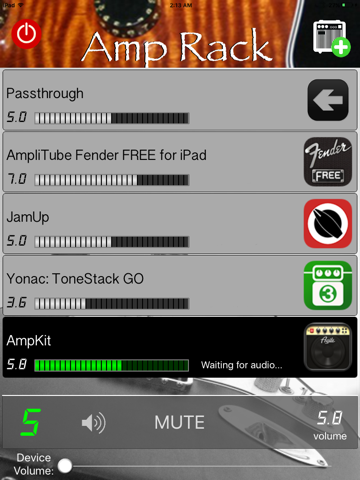Amp Rack app for iPhone and iPad
Developer: ENCLAYVE GROUP LLC
First release : 03 Jul 2017
App size: 20.49 Mb
Like everyone, you have a number of amp and effect Apps. Amp Rack lets you line them up in one large display and switch between them with a single tap! Large buttons make it fast and easy! Spend less time tapping and more time playing!
WATCH THE VIDEO to see it in action with popular amp and effect apps!
In Amp Rack, you can:
- switch between effect apps with one tap
- switch between effect apps with a foot tap on a pedal (e.g. iRig Blueboard)
- instantly hear the difference between apps
- select passthrough - no amp or effect, hear your instrument un-effected
- set relative volume level for each App
- mute the output with one tap, no matter which App is selected
- open the amp or effect App and set parameters. Most effect apps have a single-tap return to Amp Rack
- mute the input (which removes the red banner across the top of the device)
- send Amp Racks output to Audiobus where further filtering and routing is possible
The display also shows your audio waveform live as you play so you can always see that audio is flowing!
Amp Rack works will all effect apps the support the Apple inter-app audio, including the Amplitude family, JamUp, AmpKit, and many many others!
NOTE: adding many apps can be very resource intensive and performance can suffer on older devices. Amp Rack includes an optional mode that limits resources, though with longer switching between amps - still a single tap though!